This is a How To Guide for How to Root Android x86 4.3 Jellybean
As we all know, Android 4.3 brought with it some extra security features which caused some small issues with root. These have been solved by the likes of Chainfire and other developers, meaning we have root once more. This is their work, I’ve just botched it together to work on the Android x86 4.3 system, which works slightly differently.
You will need:
- A device with Android x86 4.3 on it
Optionals:
- Another Windows based OS –
- A Micro USB
- Developer option Activate
On Android x86:
- Download the Attached zipBelow and extract it using a file manager
- Press Alt+F1 and use “cd” to change directory to where you extracted the zip
- Open Folder and select Andro (ROOT) Jelly Bean
- Plug Your Phone With Debug Mode on PC with Micro USB
- Run: The Application Andro (ROOT) Jelly Bean
- Press Enter And Wait For Few Second.
- It will root Your Phone Automatically or Reboot Your Phone
- After Rebooting Your Android Was Rooted Successfully
- Thanks For Choosing Our site

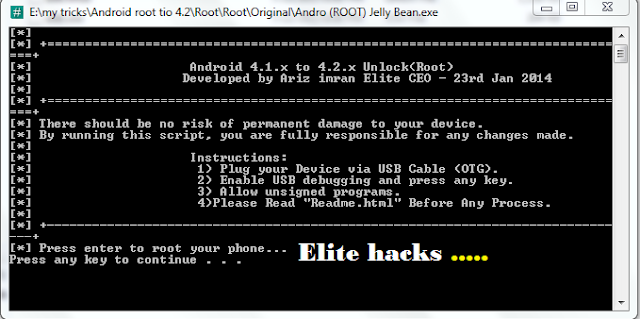
No comments:
Post a Comment